History
ImproVision was born out of an idea I had while at the Ventura Improv Company. When I joined, we had a dedicated theater space and had performances every Friday and Saturday night. We participated in Theatresports™ which had several different formats, along with some additional formats that we picked up over the years.
I thought that it would be great if we could have a scoreboard for our Theatresports™ matches, and then realized that the other formats could benefit from a display as well. Also, we could use it to display ads for our workshops and upcoming shows, which led to the thought of selling ad space for local businesses.
Technology
I wanted to make it small and easy to use, and also had visions of selling the hardware for a plug-and-play solution for other theaters. The main component is a Raspberry Pi, combined with a slightly modified tablet, and a regular TV. The main application is written in Java, using Struts, with the frontend built using Bootstrap and jQuery.
The Raspberry Pi was configured to launch the application in Tomcat on startup, and then launch a full screen browser in kiosk mode (no UI chrome). The application would startup in the 'ads' state, so that any one could power on the system and it would display the ad slideshow, with no additional interaction. The Pi also included an WiFi dongle and acted as an access point with an internal DNS. This allows the tablet to connect directly to the Pi without the need of a WiFi router in between.
The tablet was a cheap 7" Android tablet that ran at 720p. It had a single item on the home screen which launched a browser with no UI chrome and the start page set as the Raspberry Pi application.
Screens
Controller
General
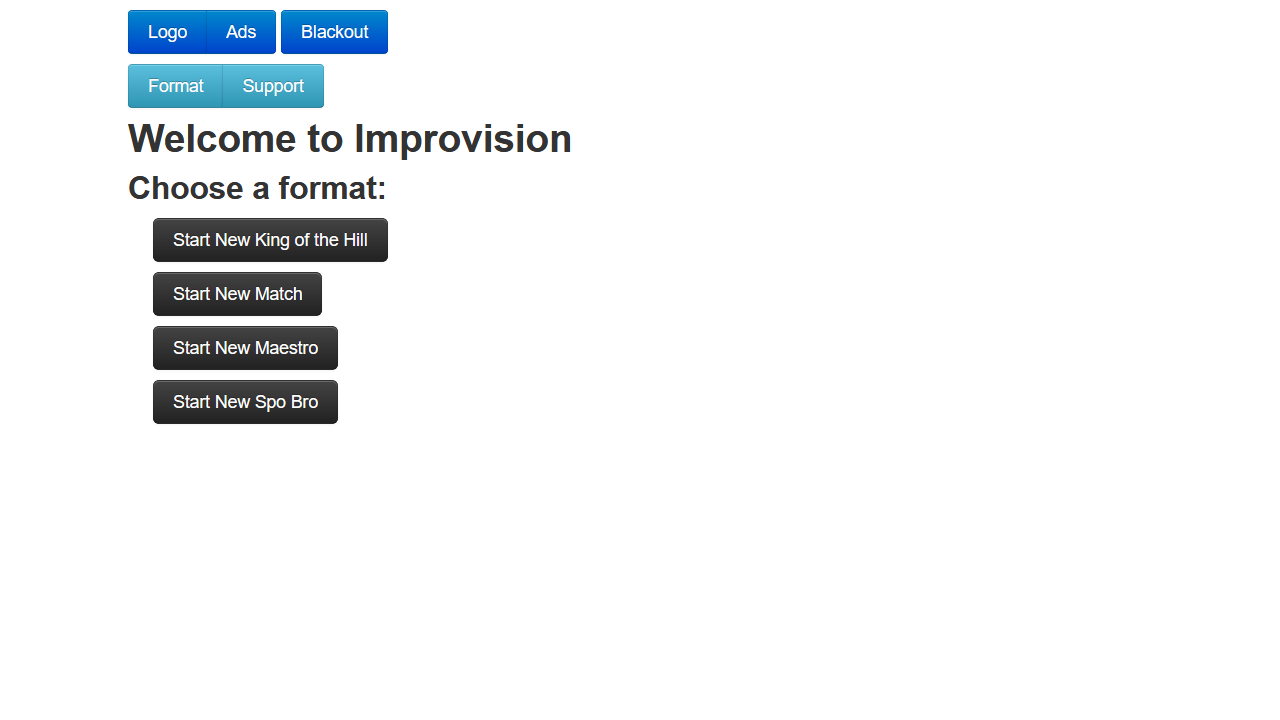
Format
Home page of app. Here you can trigger a few generic display screens (Logo, Ads, Blackout), and select the format for the show.
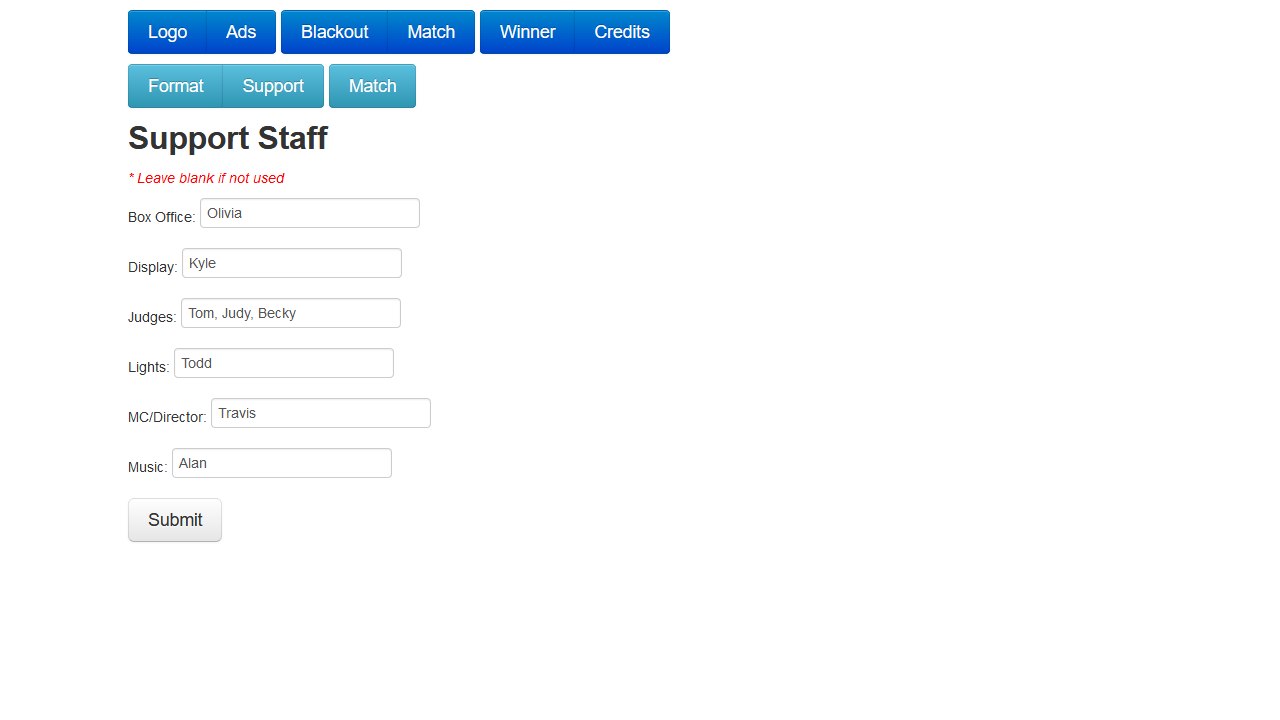
Support
Enter the names of people helping. There is a dedicated display screen for recognizing them.
Match
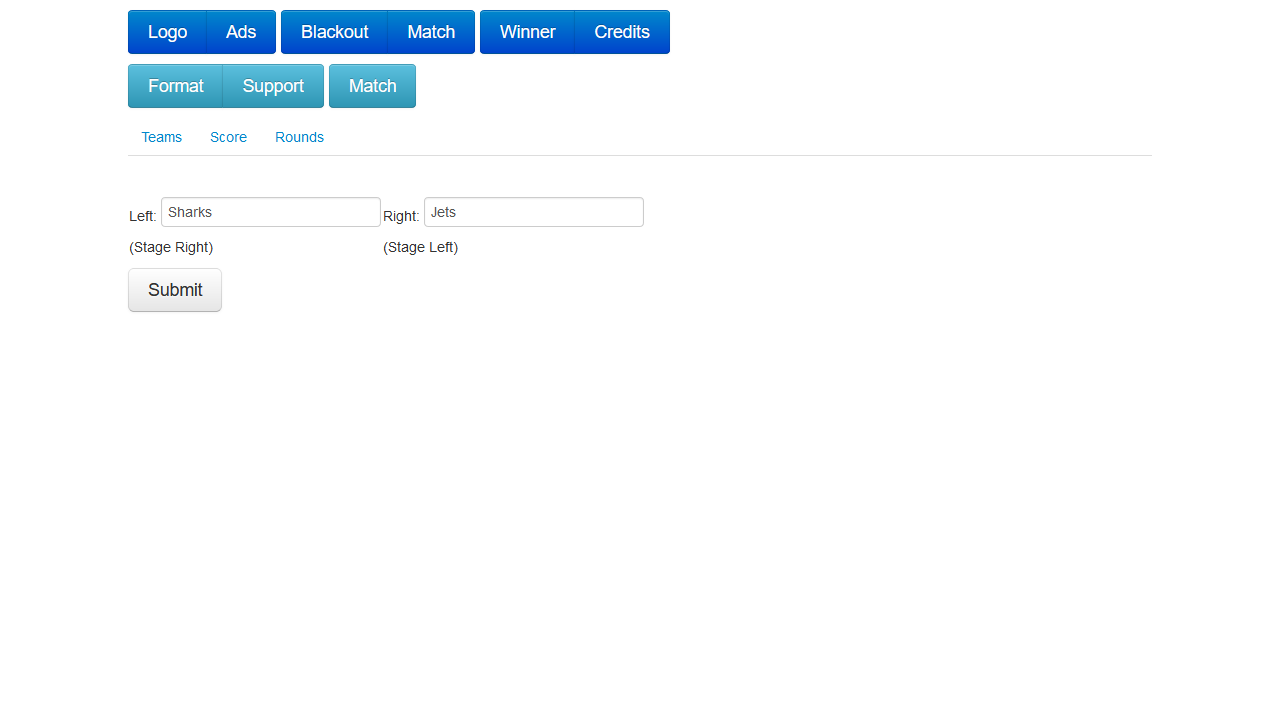
Teams
Set the names of the teams, and assign them a side of the stage.
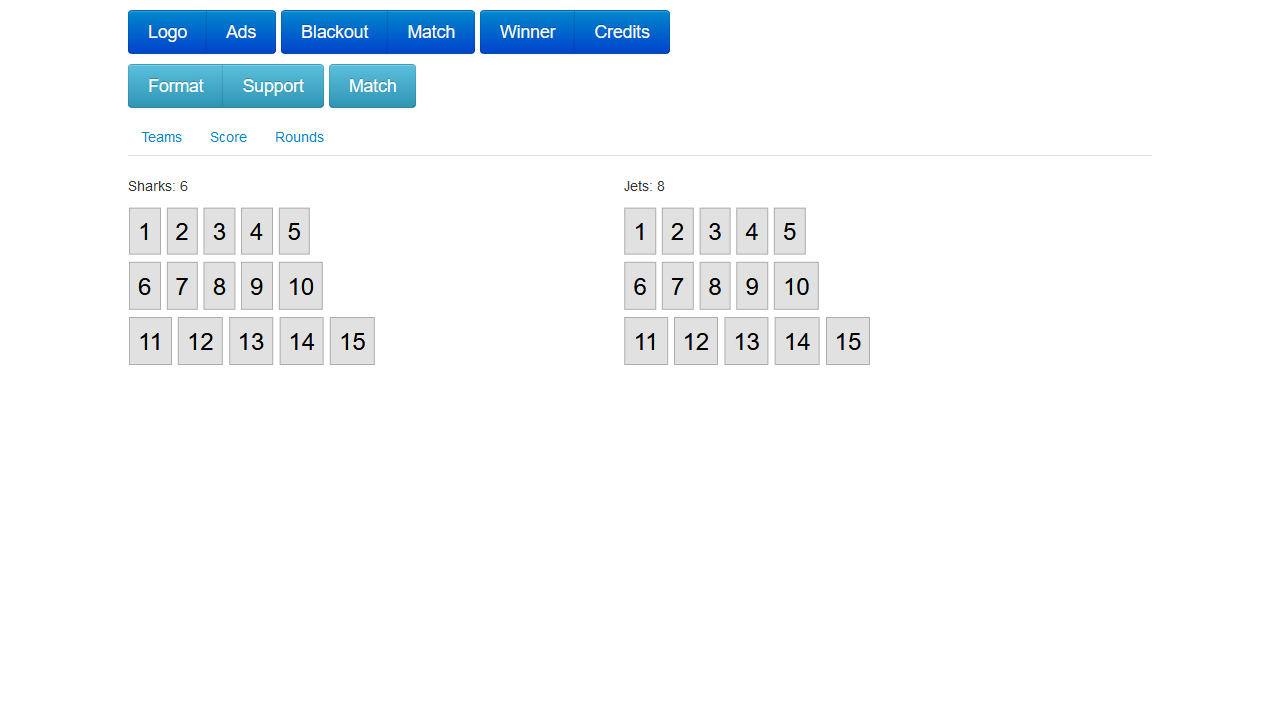
Score
Judging for each scene is 1-5 per judge. If you have three judges, then a team can earn 15 points. If the audience is scoring as a whole, you only need 1-5.
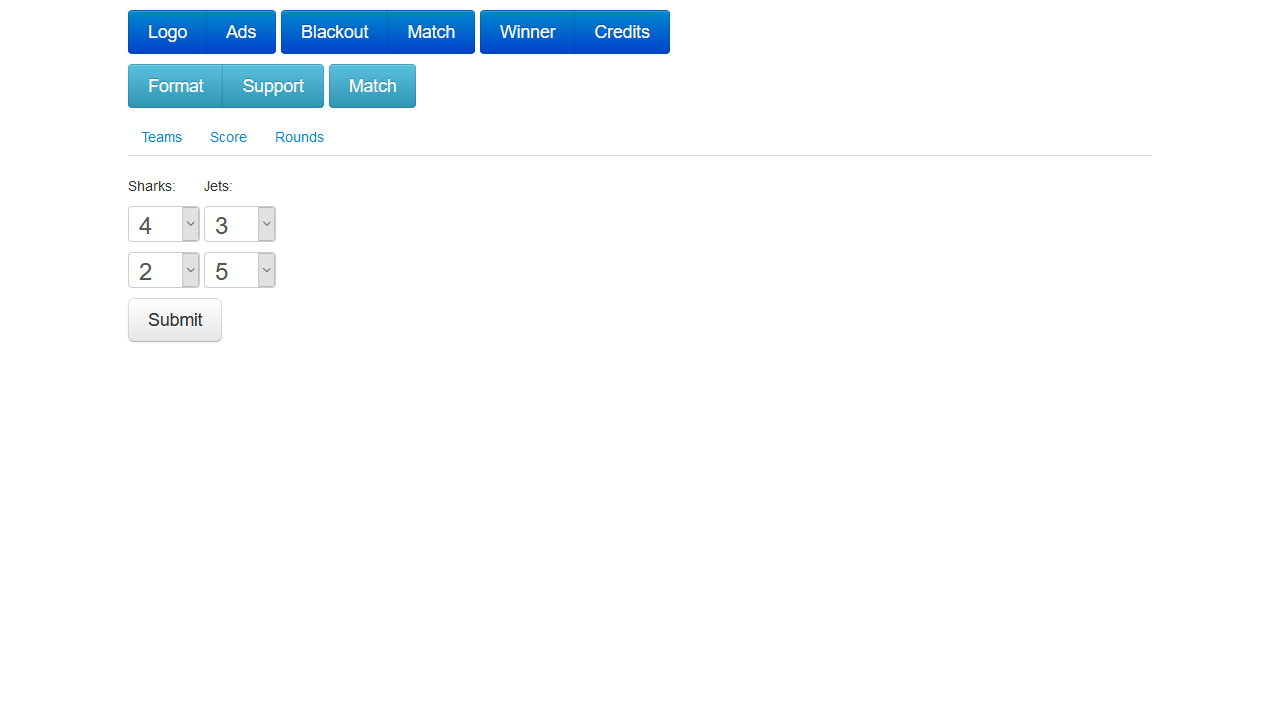
Rounds
Allows you to edit the scores from previous rounds, in case there was an error.
Display
General

Logo
The theater company logo. Can be used before or after the show, or at intermission, or anytime.
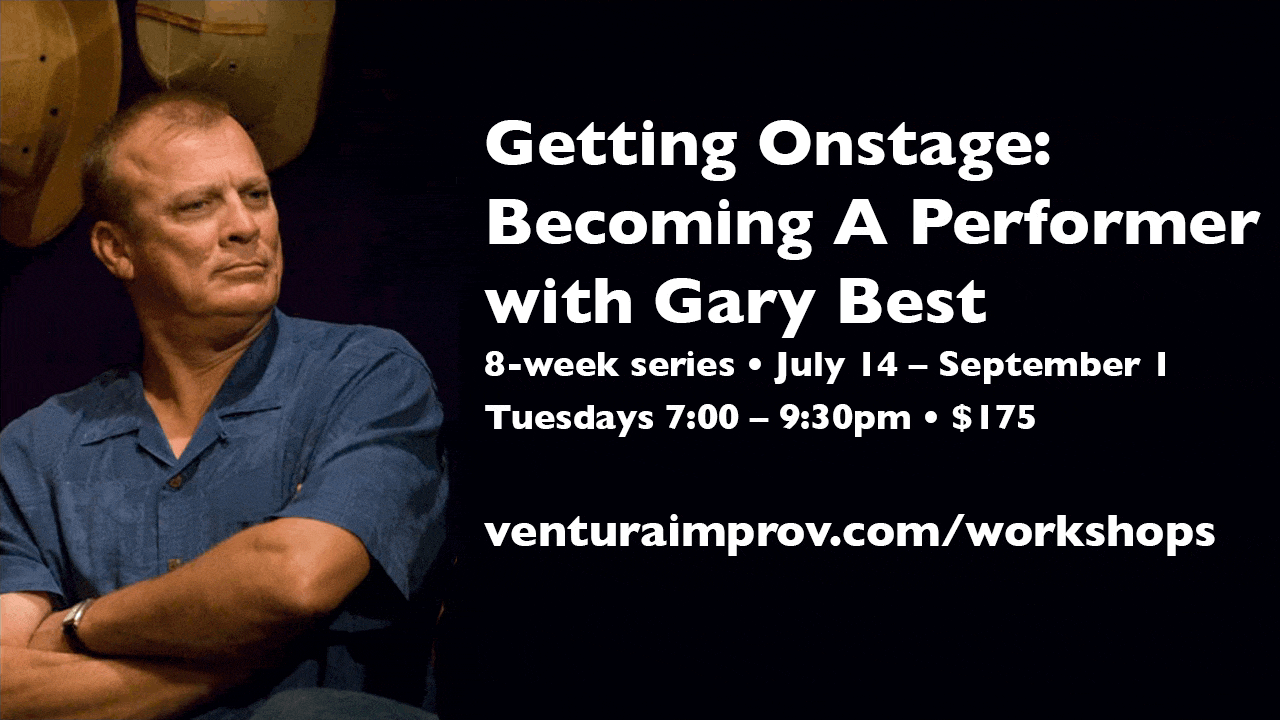
Ads
A continuous slideshow of images. Can be used to display information (restroom location, social media), upcoming classes or shows, or advertisements for local businesses.
Blackout
It is just a black screen. Used during scenes so that the display does no distract the audience.
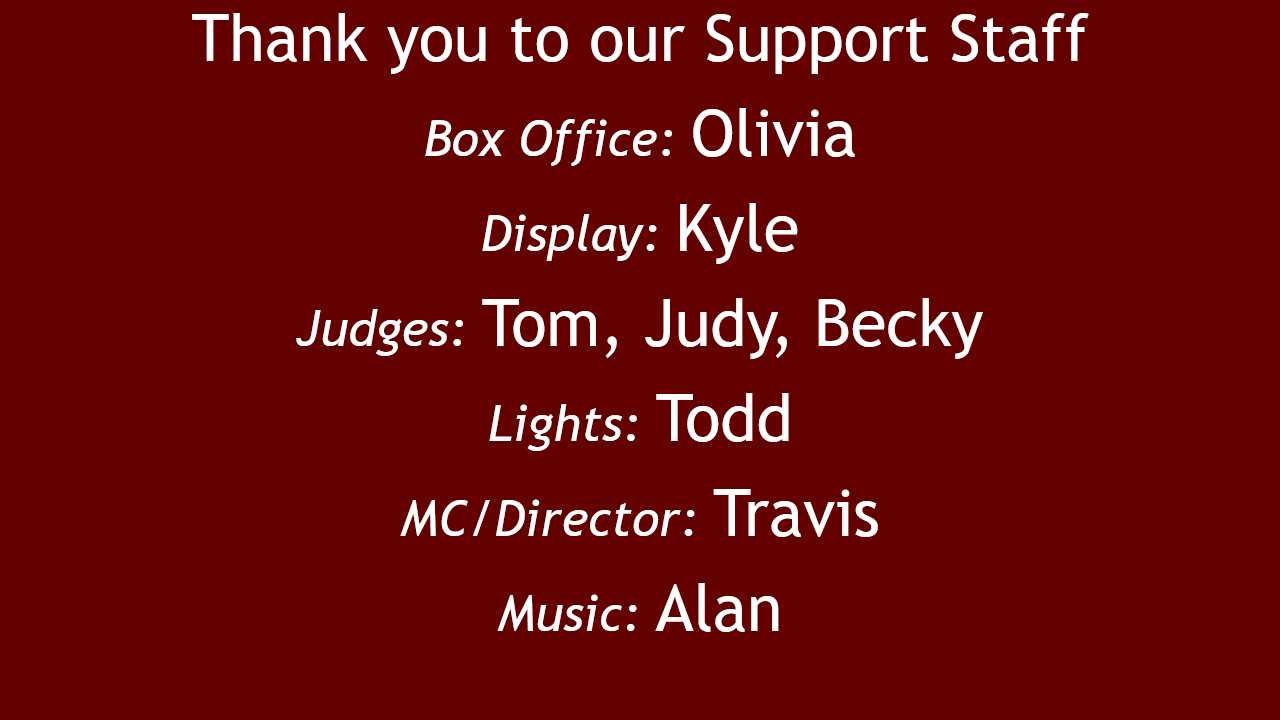
Credits
Display a thank you for the support people.
Match
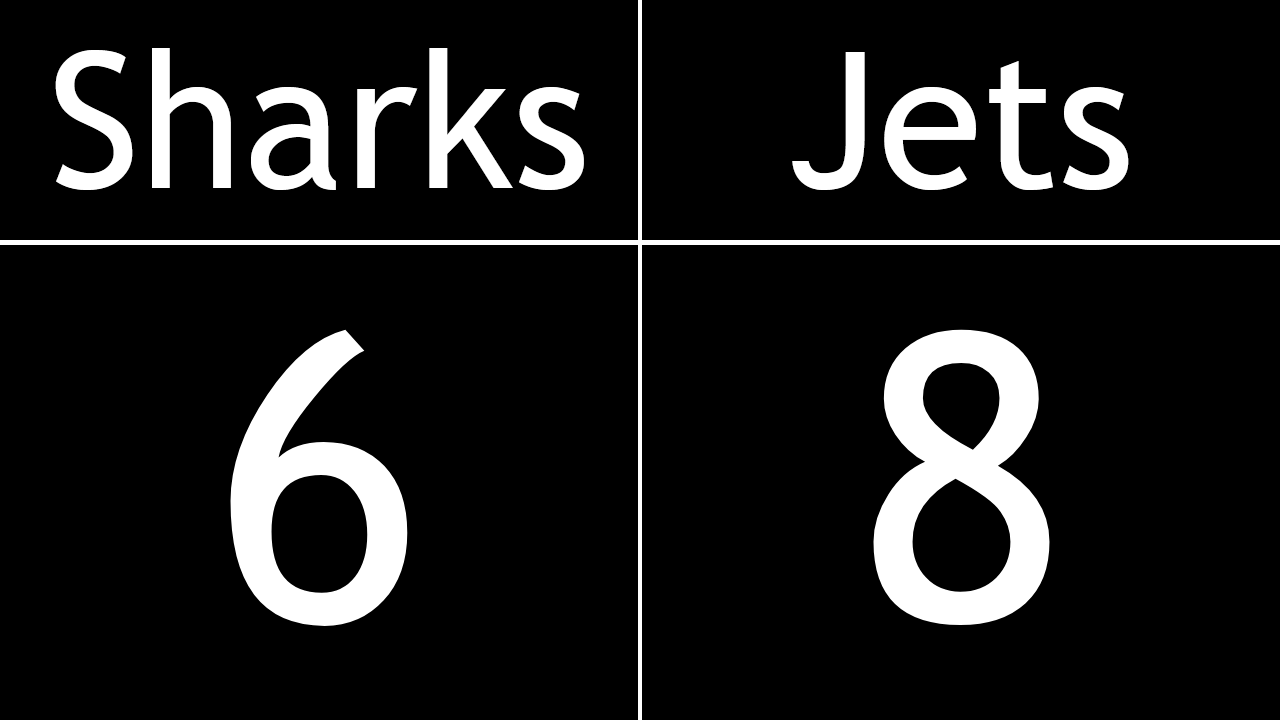
Match
Displays teams and their total score.

Winner
Display the name of the winning team
Coming Soon
Screen shots for administration screens, and additional formats:
- King of the Hill
- Maestro™
- Spontaneous Broadway